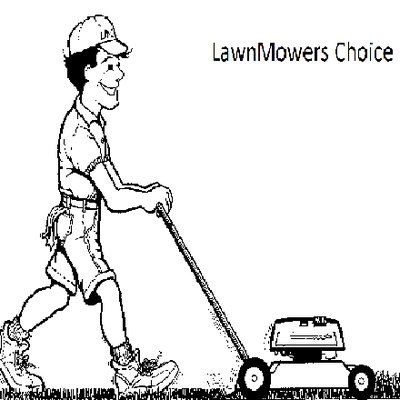Nikon COOLPIX L840 manuels
Manuels d'utilisation et guides de l'utilisateur pour appareil photos de pont Nikon COOLPIX L840.
Nous fournissons des manuels en pdf 2 Nikon COOLPIX L840 à télécharger gratuitement par type de document : Manuel d'utilisateur

Nikon COOLPIX L840 Manuel d'utilisateur (176 pages)
marque: Nikon | Catégorie: appareil photos de pont | Taille: 9.84 MB |

Table des matières
Introduction
10
DA103423
13
The Monitor
23
1 / 2 50
24
B Lens Cap
26
1 7 0 01700
32
Landscape
43
B Focus Area
47
SaveSave
53
Smile timer
55
Self-Collage
56
Brightness)
67
1 / 2 5 0
72
Focus Lock
74
1 2 m 3 0 s
91
Using Menus
95
3 Select Measure
100
AF Area Mode
104
Autofocus Mode
107
Slide Show
111
Rotate Image
112
The Movie Menu
116
M k button
119
Frame Rate
122
Back Delete
124
Date and time
125
01 00 00
125
3 Press K
126
2 5 m 0 s
127
Auto Off
132
Firmware Version
135
Function
136
Wi-Fi Connection
137
Print selection
147
Computer)
148
Technical Notes
150
Batteries
152
Memory Cards
153
Error Messages
155
Troubleshooting
158
Shooting Issues
159
Playback Issues
162
File Names
164
Specifications
166
1500–1 s
167
6MN50811-01
176

Nikon COOLPIX L840 Manuel d'utilisateur (40 pages)
marque: Nikon | Catégorie: appareil photos de pont | Taille: 2.71 MB |

Table des matières
Plus de produits et de manuels pour appareil photos de pont Nikon
| Modèles | Type de document |
|---|---|
| COOLPIX L330 |
Manuel d'utilisateur
 Nikon COOLPIX L330 User manual,
184 pages
Nikon COOLPIX L330 User manual,
184 pages
|
| D5200 |
Manuel d'utilisateur
 Nikon D5200 User manual,
104 pages
Nikon D5200 User manual,
104 pages
|
| D3200 |
Manuel d'utilisateur
 Nikon D3200 User manual,
92 pages
Nikon D3200 User manual,
92 pages
|
| D5200 |
Manuel d'utilisateur
 Nikon D5200 User manual,
104 pages
Nikon D5200 User manual,
104 pages
|
| D3100 |
Manuel d'utilisateur
 Nikon D3100 User manual,
224 pages
Nikon D3100 User manual,
224 pages
|
| Nikon 1 J5 |
Manuel d'utilisateur
 Nikon Nikon 1 J5 User manual,
160 pages
Nikon Nikon 1 J5 User manual,
160 pages
|
| D3200 |
Manuel d'utilisateur
 Nikon D3200 User manual,
230 pages
Nikon D3200 User manual,
230 pages
|
| D5500 |
Manuel d'utilisateur
 Nikon D5500 User manual,
160 pages
Nikon D5500 User manual,
160 pages
|
| COOLPIX S3500 |
Manuel d'utilisateur
 Nikon COOLPIX S3500 Manuel utilisateur,
248 pages
Nikon COOLPIX S3500 Manuel utilisateur,
248 pages
|
| D60 |
Manuel d'utilisateur
 Nikon D60 Manuel utilisateur,
204 pages
Nikon D60 Manuel utilisateur,
204 pages
|
| D40 |
Manuel d'utilisateur
 Nikon D40 User manual,
139 pages
Nikon D40 User manual,
139 pages
|
| Nikon 1 AW1 |
Manuel d'utilisateur
 Nikon Nikon 1 AW1 User manual,
144 pages
Nikon Nikon 1 AW1 User manual,
144 pages
|
| Nikon 1 S2 |
Manuel d'utilisateur
 Nikon Nikon 1 S2 User manual,
124 pages
Nikon Nikon 1 S2 User manual,
124 pages
|
| D90 |
Manuel d'utilisateur
 Nikon D90 User manual,
300 pages
Nikon D90 User manual,
300 pages
|
| D200 |
Manuel d'utilisateur
 Nikon D200 User manual,
221 pages
Nikon D200 User manual,
221 pages
|
| D5500 |
Manuel d'utilisateur
 Nikon D5500 User manual,
156 pages
Nikon D5500 User manual,
156 pages
|
| D5000 |
Manuel d'utilisateur
 Nikon D5000 User manual [no] ,
256 pages
Nikon D5000 User manual [no] ,
256 pages
|
| D5300 |
Manuel d'utilisateur
 Nikon D5300 User manual,
108 pages
Nikon D5300 User manual,
108 pages
|
| Nikon 1 V3 |
Manuel d'utilisateur
 Nikon Nikon 1 V3 User manual,
156 pages
Nikon Nikon 1 V3 User manual,
156 pages
|
| Nikon 1 V2 |
Manuel d'utilisateur
 User`s Manual,
104 pages
User`s Manual,
104 pages
|