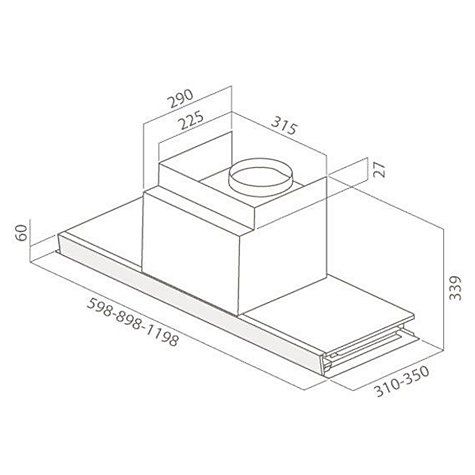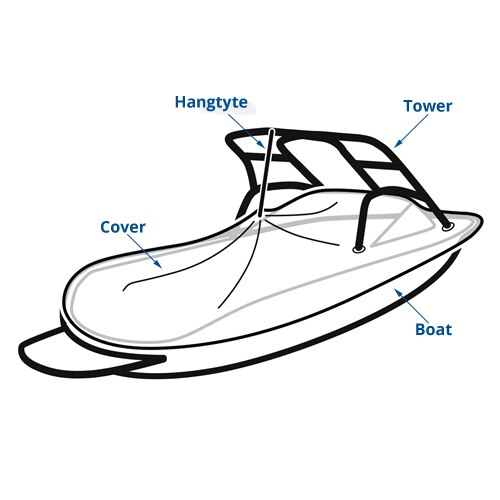Nikon COOLPIX S800c manuels
Manuels d'utilisation et guides de l'utilisateur pour Moniteurs à écran tactile Nikon COOLPIX S800c.
Nous fournissons des manuels en pdf 1 Nikon COOLPIX S800c à télécharger gratuitement par type de document : Manuel d'utilisateur

Nikon COOLPIX S800c Manuel d'utilisateur (224 pages)
marque: Nikon | Catégorie: Moniteurs à écran tactile | Taille: 11.38 MB |

Table des matières
Introduction
13
ER0098663/12
15
DEALER No
15
0019561/09
15
Operations
23
[IN999/999]
30
2 Tap Y or Z
68
[ 29m 0s ]
92
[ 29m 0s ]
92
(Movie menu)
94
5 Tap I
100
3 Tap Next
104
2 Tap Google
104
4 Tap Create
105
12/31/2012
107
C Entering Text
108
Editing Text
109
Status Bar
112
1 / 250 F3.2
118
Easy panorama
119
Playback)
120
2 Tap Yes
123
1 Tap I
124
Filter effects
125
Cross screen
125
3 Tap Yes
126
3 Tap G
129
4 Tap Yes
129
C Image Size
130
C Market
136
Smart Device)
137
1001NIKON
140
E (Limit size)
141
C Image Mode
142
1 / 250 F3.2
148
V Continuous
152
B Note About BSS
153
3 Tap b
155
1 Tap Start
158
Slide show
158
Frame intvl Loop
158
Tap o On
160
2 Tap I
161
Print order
163
DateInfo
163
15 .11.2012
164
15 .11 .201 2
164
Rotate image
165
4 Tap I
166
The Movie Menu
168
A Autofocus Mode
170
The Setup Menu
171
Monitor Settings
172
GPS Options
179
[ 930]
181
Reset All
183
Movie Menu
184
Setup Menu
184
Firmware version
185
C Display Off
187
Select Language
190
Error Messages
193
The Camera
198
Memory Cards
200
Troubleshooting
203
Shooting
205
Playback
207
Specifications
210
B Specifications
214
6MN01411-05
224
 Nikon S6400 User's Manual,
280 pages
Nikon S6400 User's Manual,
280 pages
 Nikon Coolpix S70 User's Manual,
1 pages
Nikon Coolpix S70 User's Manual,
1 pages