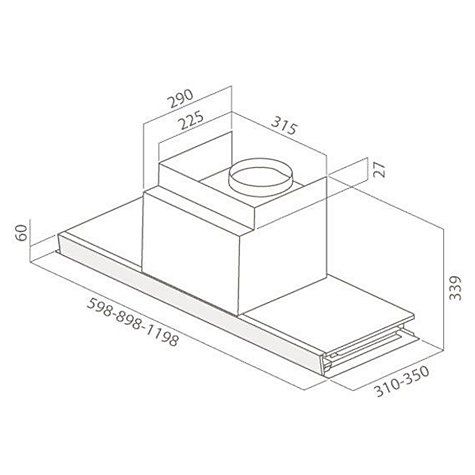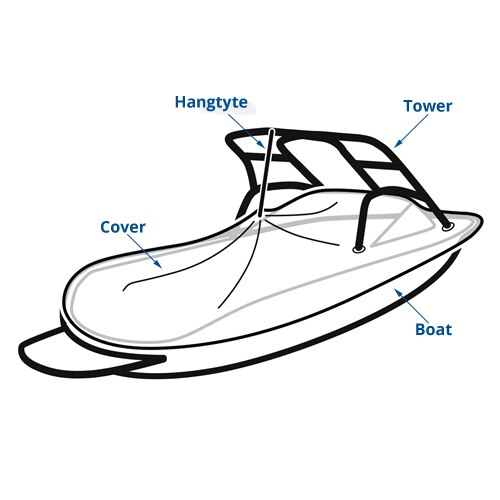Nikon COOLPIXS9100RED manuels
Manuels d'utilisation et guides de l'utilisateur pour Accessoires pour écrans plats Nikon COOLPIXS9100RED.
Nous fournissons des manuels en pdf 1 Nikon COOLPIXS9100RED à télécharger gratuitement par type de document : Manuel d'utilisateur

Nikon COOLPIXS9100RED Manuel d'utilisateur (236 pages)
marque: Nikon | Catégorie: Accessoires pour écrans plats | Taille: 21.73 MB |

Table des matières
The Monitor
18
Playback
20
Mode Dial
22
First Steps
33
B Autofocus
41
1 / 25 0
47
Macro Mode
51
C Histogram
56
C Image Mode
59
AF Area Mode
65
St a r t
66
D Focus Lock
67
Image mode
97
15/05/2011 15:30
101
0 0 04 . J P G
101
0004.JPG
101
More on Playback
102
• Movies
103
1 / 5
104
1/ 10
106
1/ 3
107
1 / 4
122
Auto Sort Menu
124
D Print Date
132
Image Editing
144
4 / 4
145
4/ 4
145
B Note on Frame
149
Recording Movies
152
1 7 m 3 0 s
154
D HS Movie
157
Movie Options
160
Autofocus Mode
162
Electronic VR
163
Movie Playback
164
Editing Movies
165
Charge Lamp
174
Setup Menu
181
Welcome Screen
183
3 Press K
185
D Time Zones
186
Monitor Settings
187
Photo Info
188
AF Assist
193
C Auto Off
196
Reset All
202
Firmware Version
205
C The Battery
207
Error Messages
212
Troubleshooting
217
Shooting
219
Specifications
224
B Specifications
226
Plus de produits et de manuels pour Accessoires pour écrans plats Nikon
| Modèles | Type de document |
|---|---|
| COOLPIXP7100 |
Manuel d'utilisateur
 Nikon COOLPIXP7100 User's Manual,
260 pages
Nikon COOLPIXP7100 User's Manual,
260 pages
|
| COOLPIX P340 |
Spécifications
 Nikon COOLPIX P340 Specification,
240 pages
Nikon COOLPIX P340 Specification,
240 pages
|
| COOLPIX P600 |
Spécifications
 Nikon COOLPIX P600 Specification,
236 pages
Nikon COOLPIX P600 Specification,
236 pages
|
| COOLPIX P330 |
Manuel d'utilisateur
 Nikon COOLPIX P330 User manual,
252 pages
Nikon COOLPIX P330 User manual,
252 pages
|