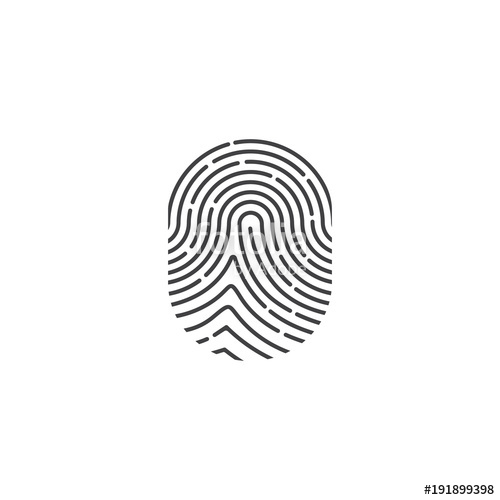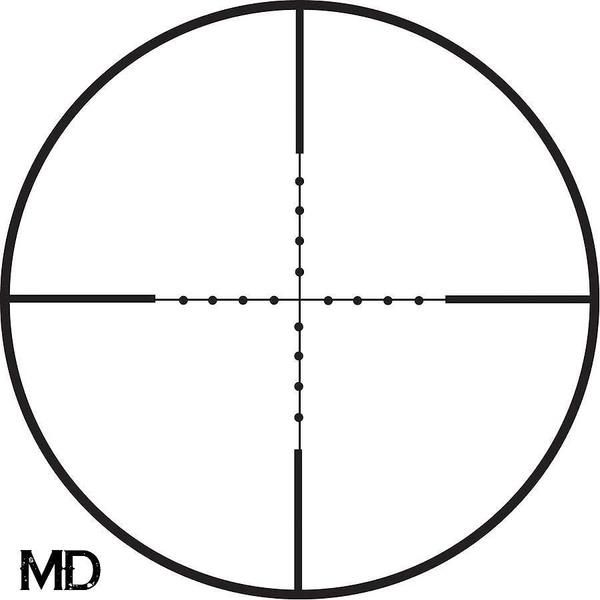Nikon P310 manuels
Manuels d'utilisation et guides de l'utilisateur pour Appareil photos Nikon P310.
Nous fournissons des manuels en pdf 1 Nikon P310 à télécharger gratuitement par type de document : Manuel d'utilisateur
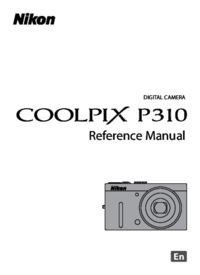
Nikon P310 Manuel d'utilisateur (244 pages)
marque: Nikon | Catégorie: Appareil photos | Taille: 16.25 MB |

Table des matières
CAUTIONS
12
The Monitor
24
Playback
31
A66, E2)
47
Autofocus
84
Focus Lock
99
Using ViewNX 2
105
Recording Movies
110
Movie options
113
Autofocus mode
113
The Setup Menu
116
A, B, C, D Modes
130
C Shutter Speed
131
Print selection
147
Editing Movies
152
Picture Control
158
3 Choose Measure
160
C Metering Area
161
B Note on BSS
163
Continuous
164
Multi-shot 16
164
AF Area Mode
168
1/250 F5.6
169
Flash Exp. Comp
173
C Print date
177
The Movie Menu
185
HS Movies
186
C HS Movie
188
Autofocus Mode
189
3 Press K
192
C Time Zones
193
Monitor Settings
194
Language
201
Fn Button
203
Reset All
210
Shooting Menu
211
Movie Menu
211
Setup Menu
211
Error Messages
217
The Memory Cards
225
Troubleshooting
227
Shooting Issues
229
Playback Issues
232
Specifications
234
25°C (77°F)
236
B Specifications
237
6MM17611-02
244
Plus de produits et de manuels pour Appareil photos Nikon
| Modèles | Type de document |
|---|---|
| D40 |
Manuel d'utilisateur
 Nikon D40 User Manual,
139 pages
Nikon D40 User Manual,
139 pages
|
| S9400 - S9500 |
Manuel d'utilisateur
 Nikon S9400 - S9500 User Manual [en] ,
252 pages
Nikon S9400 - S9500 User Manual [en] ,
252 pages
|
| L5 |
Manuel d'utilisateur
 Nikon L5 User Manual [en] ,
136 pages
Nikon L5 User Manual [en] ,
136 pages
|
| 4500 |
Manuel d'utilisateur
 Nikon 4500 User Manual,
178 pages
Nikon 4500 User Manual,
178 pages
|
| S810c |
Manuel d'utilisateur
 Nikon S810c User Manual,
228 pages
Nikon S810c User Manual,
228 pages
|
| 1 NIKKOR VR 10-30mm f-3.5-5.6 PD- ZOOM |
Manuel d'utilisateur
   Nikon 1 NIKKOR VR 10-30mm f-3.5-5.6 PD- ZOOM User Manual,
2 pages
Nikon 1 NIKKOR VR 10-30mm f-3.5-5.6 PD- ZOOM User Manual,
2 pages
|
| L12 |
Manuel d'utilisateur
 Nikon L12 Manual del usuario,
144 pages
Nikon L12 Manual del usuario,
144 pages
|
| 8400 |
Manuel d'utilisateur
 Nikon 8400 User Manual [en] [es] [fr] ,
170 pages
Nikon 8400 User Manual [en] [es] [fr] ,
170 pages
|
| S4000 |
Manuel d'utilisateur
 Nikon S4000 User Manual,
196 pages
Nikon S4000 User Manual,
196 pages
|
| S630 |
Manuel d'utilisateur
 Nikon S630 User Manual,
176 pages
Nikon S630 User Manual,
176 pages
|
| D3 |
Manuel d'utilisateur
 Nikon D3 User Manual,
472 pages
Nikon D3 User Manual,
472 pages
|
| 990 |
Manuel d'utilisateur
 Nikon 990 User Manual,
107 pages
Nikon 990 User Manual,
107 pages
|
| S32 |
Manuel d'utilisateur
 Nikon S32 User Manual,
188 pages
Nikon S32 User Manual,
188 pages
|
| S50 |
Manuel d'utilisateur
 Nikon S50 User Manual,
156 pages
Nikon S50 User Manual,
156 pages
|
| 1NIKKOR VR 10-30mm f-3.5-5.6 |
Manuel d'utilisateur
       Nikon 1NIKKOR VR 10-30mm f-3.5-5.6 User Manual,
108 pages
Nikon 1NIKKOR VR 10-30mm f-3.5-5.6 User Manual,
108 pages
|
| L6 |
Manuel d'utilisateur
 Nikon L6 User Manual,
140 pages
Nikon L6 User Manual,
140 pages
|
| L620 |
Manuel d'utilisateur
 Nikon L620 User Manual [en] ,
212 pages
Nikon L620 User Manual [en] ,
212 pages
|
| D2H |
Manuel d'utilisateur
 Nikon D2H User Manual,
264 pages
Nikon D2H User Manual,
264 pages
|
| S8200 |
Manuel d'utilisateur
 Nikon S8200 User Manual [en] ,
228 pages
Nikon S8200 User Manual [en] ,
228 pages
|
| D80 |
Manuel d'utilisateur
 Nikon D80 User Manual [en] ,
162 pages
Nikon D80 User Manual [en] ,
162 pages
|